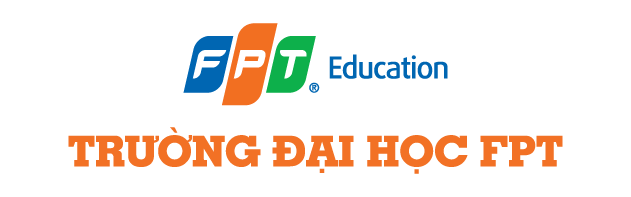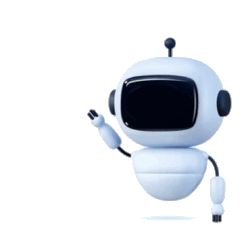Guide To Change The Password of The WiFi Account

The WiFi account is essential for connecting WiFi and Examination Software at campus HCM such as EOS_Client and PEA_Client.
To change the password of this account, students can follow the guide below:
Step 1: Access to website https://reset-hcm.fpt.edu.vn/ and chose “Seft Reset Password”
.png)
Step 2: Fill all requirement information and choose “Submit”
Note: International students have to fill the email address which is assigned with FPT University.
Step 3: A link named “Reset Password” will be sent to student’s email. Student checks that link.
.png)
Note: If link “Reset Password” isn’t sent to student’s email. Student repeat step 2 one more time.
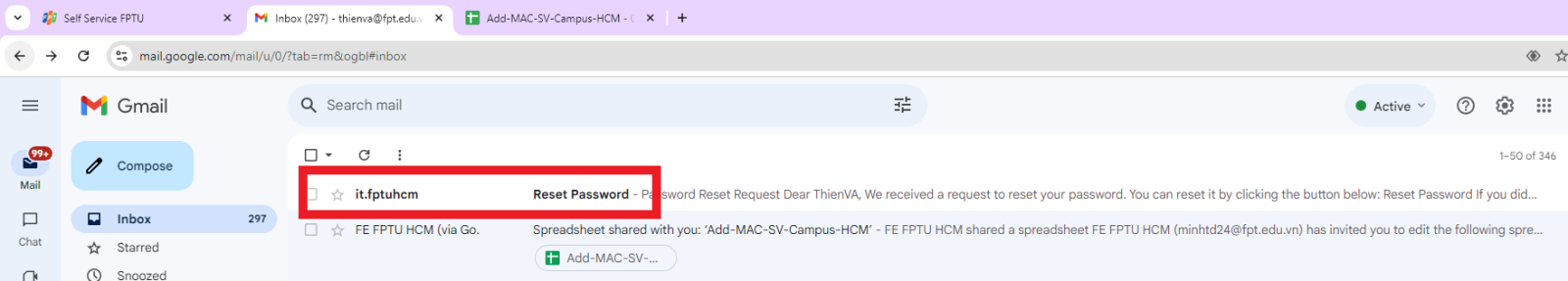
Step 4: Student choose link “Reset Password”.
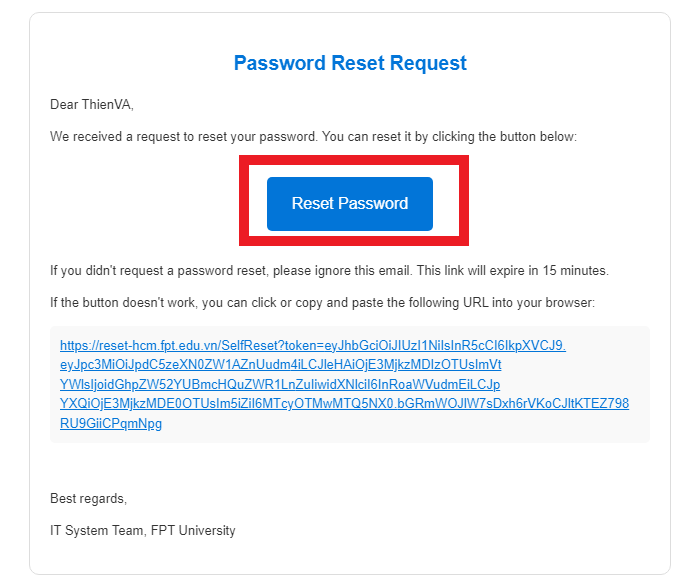
Inside the page “Reset Password”, student fill the new password.
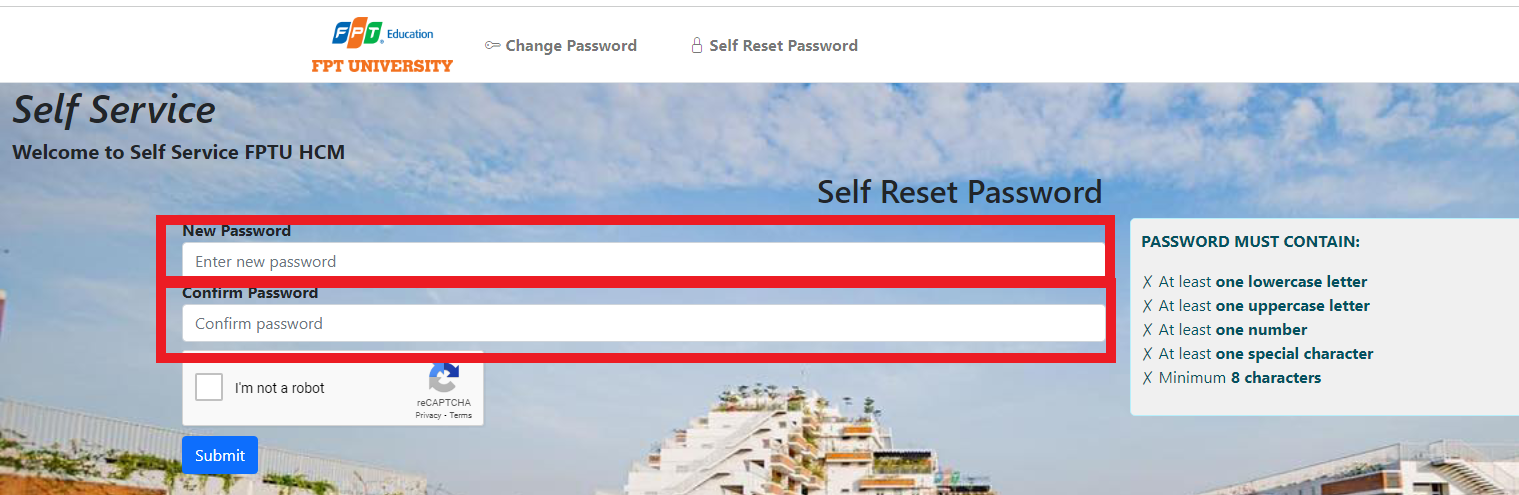
Note: New password have to fulfill the policies:
.png)
Result:
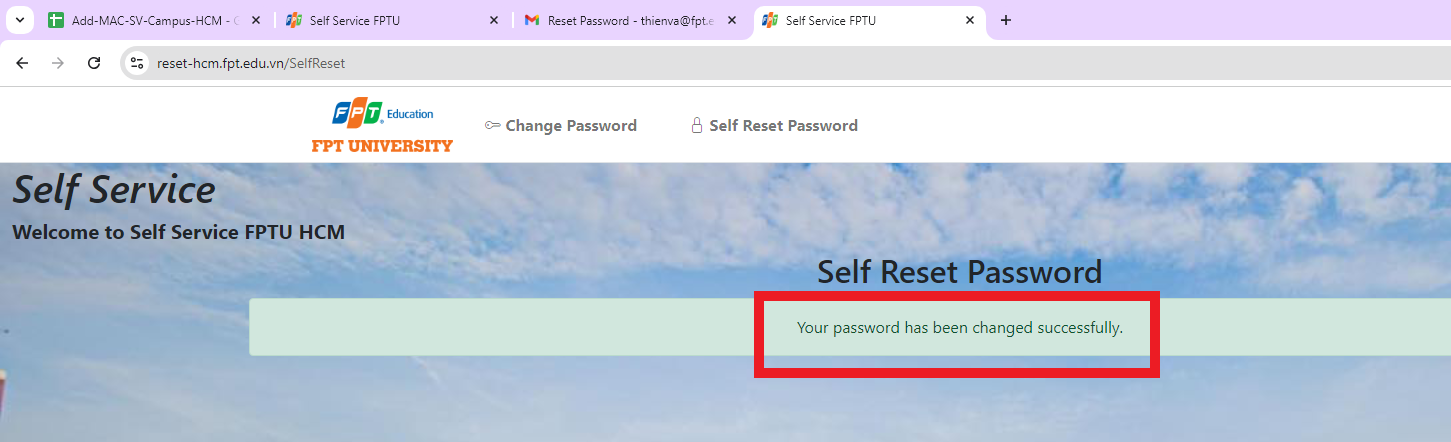
TÀI KHOẢN
- 1 . FPTU-CAMPUS HCM information technology system
- 2 . Hệ thống công nghệ thông tin FPTU-CAMPUS HCM
- 3 . Hướng dẫn đổi mật khẩu tài khoản nội bộ dành cho Tân sinh viên
- 4 . Hướng dẫn cài đặt ứng dụng MyFPT Next dành cho giảng viên
- 5 . Hướng Dẫn Đăng Nhập Website FAP Dành Cho Giảng Viên
- 6 . Hướng Dẫn Đăng Nhập Tài Khoản @FPT.EDU.VN Dành Cho Cán Bộ Và Giảng Viên
- 7 . Guide To Change The Password of The WiFi Account
- 8 . Hướng Dẫn Đăng Nhập Outlook bằng tài khoản @FE.EDU.VN Dành Cho Cán Bộ Và Giảng Viên
- 9 . Hướng Dẫn Đặt Lại Mật Khẩu Tài Khoản Nội Bộ
- 10 . Hướng dẫn lấy lại mật khẩu Wifi FPTU HCM
- 11 . Hướng dẫn thanh toán học phí online